Copy shop software for counting copies, prints and scans
Never again miscalculate copies, prints and scans!
Copy shops constantly need to know the number of prints and scans made by their customers. The copiers and printers already offer two different options for this.
1. Reading the meter readings in the display
The counters for copies, prints and scans can be read directly on the display of the copy machine.
2. Reading the meter readings with a web browser
With a PC with monitor and any web browser, the required counter readings can be queried over the LAN in modern copy machines.
Both options have several disadvantages. At the beginning and at the end of a copy job, all required counters must be noted. Finally, the differences must be calculated. This is error prone and takes a lot of time.
Software for copy shops for counting meter readings
The software solution Copycounter_net for Windows makes this easy, fast and above all error-free!
All counter readings from the copiers and printers used are read out exactly with this Copycounter_net software. The differences (the printouts and scans created by the customers) are calculated automatically and above all without errors.

With the Copycounter_net software, all current multifunction devices, copiers and printers with network connection can display the prints, copies and scans made by the customers with a monitor or touchscreen. Of course separated by size * and color.
At the beginning and at the end of the order, the counters of the respective device are read out with a mouse click. The copies, prints and scans created by the customer will be automatically calculated at the end of the order with another click of the mouse.
Buy software here
No complicated installation!
Copycounter_net is delivered ready-to-install on a small USB metal dongle. And started from there with one mouse-click.
All entered data and statistics are stored on the dongle. In case of a PC change or PC failure (virus or defect), you can immediately continue working with another PC.
For whom is the counter reader software suitable?
Copycounter_net is suitable for anyone who sells copy, print or scan services. These can be smaller copy shops, larger copy shops, copy centers or internet cafés.
- The real counters of the copiers are used. The copies and prints are always determined without errors.
- No running annual cost per copier for licenses or other costs.
- Delivery on a usb-dongle. No software installation - just start.
- All data is stored on the dongle. In the case of a broken PC (virus or similar), work can continue immediately on another PC.
- Multilingual in German, English, French and Dutch.
- Already sold more than 500 items in Germany and Europe.
For which copier manufacturer is the software suitable?
The software is manufacturer independent. Of all the current copier manufacturers, such as Canon, Konica, Sharp, Toshiba, Ricoh or Xerox, Copycounter_net software can record counter readings without errors via a LAN.
Which counters are displayed?
Depending on the manufacturer and device type, the displays for the printouts and scans that are created may vary. For some devices, an A3 print is counted as two A4 prints or one A3 copy as two A4 copies. Double-sided prints and copies are also recorded correctly. The scans do not differentiate between color, black/white, A3 or A4.
- Copies + prints, black/white, large
- Copies + prints, black/white, small
- Copies + prints, color, large
- Copies + prints, color, small
- Scans *
- Copies, color **
- Prints, color **
- Kopien, black/white **
- Copies, black/white **
- Prints */**
All Data is stored for evaluations
Copycounter_net stores each created customer jobs in a CSV file on the dongle. The stored data can then conveniently be displayed, edited and evaluated. For example with Microsoft Excel.

Very easy installation of the software
The application of the software is very simple. Only a "normal" PC with monitor and a LAN (cable or WLAN) are needed. An additional wiring of the copier, printer or multifunction devices does not have to be done.
For each device to be queried, only the IP address and any name need to be entered. Thats all!
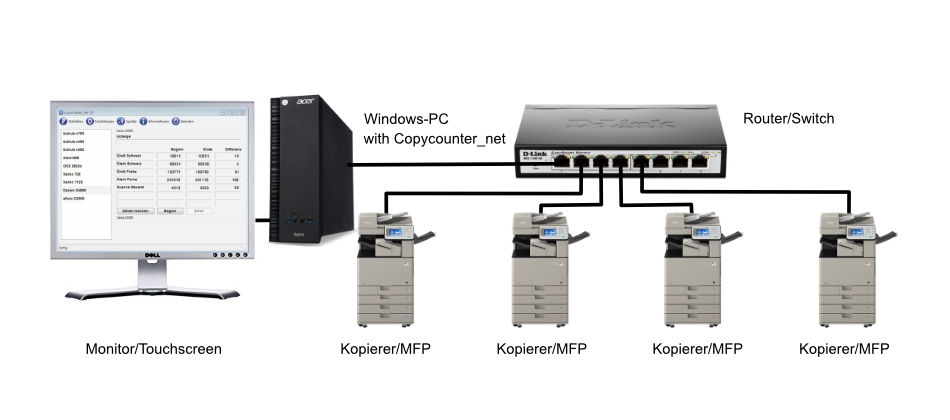
Which variants are there?
Copycounter_net offers 5 different variants. These differ only in the maximum number of devices to be queried. One variant is offered with a small touchscreen. This saves space at the often narrow sales counter.
| Variant | Characteristics |
|---|---|
| Copycounter_net Basic | For up to 3 copiers, printers or MFP. |
| Copycounter_net 10 | For up to 10 copiers, printers or MFP. |
| Copycounter_net 10 Bundle | Including touchscreen. For up to 10 copiers, printers or MFP. |
| Copycounter_net 25 | For up to 3 copiers, printers or MFP. |
| Copycounter_net 50 | For up to 3 copiers, printers or MFP. |
Which version of Windows is needed?
A special version of Windows is not required. Everything between Windows XP and Windows 10 is possible.
Which system requirements are there?
There are only minimal system requirements. A "normal" standard Windows PC is enough. It can also be used a Windows tablet.
Requirements for the PC:
- PC mit Windows (XP until 11)
- Mouse, keyboard, monitor or touchscreen
- LAN
With the Windows software Copycounter_net the total number of counters of up to 50 copiers, printers or multifunctional devices can be read very comfortably. The software is a low-cost billing software for copy center.
This solution saves time, nerves and money. The customers and the staff will be satisfied!
Download the manual (ger) here ...

